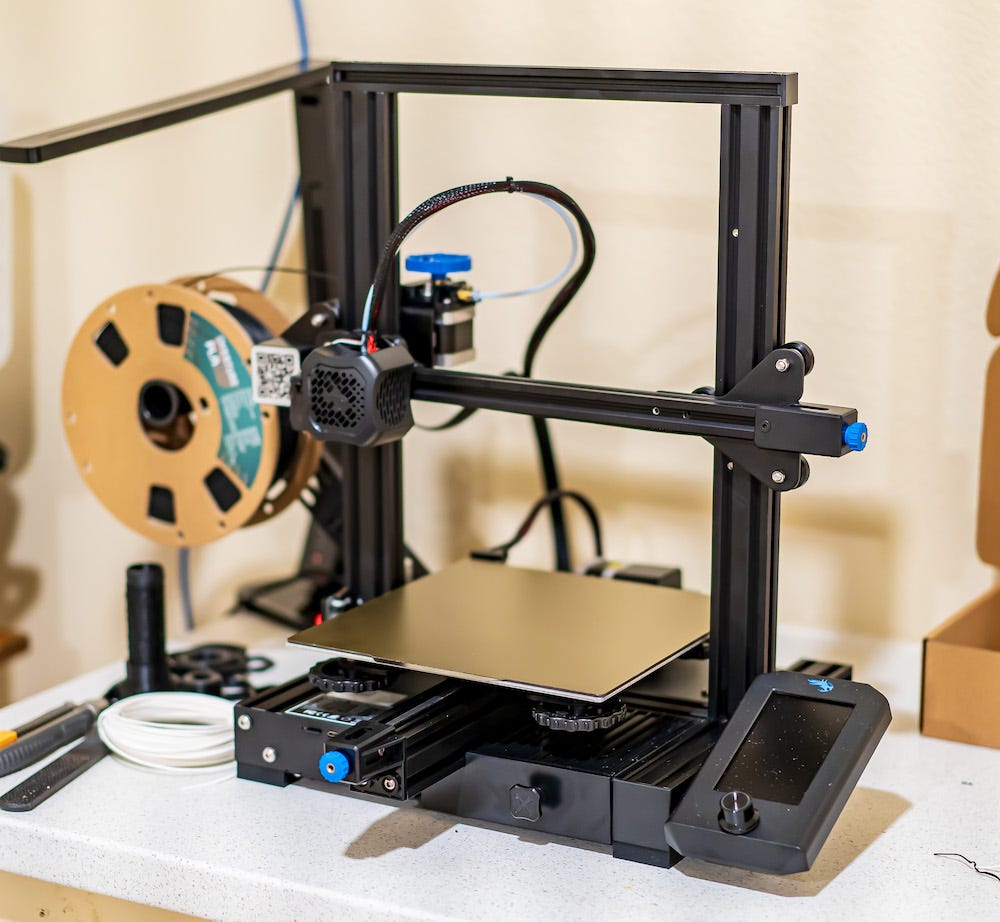Print Settings
When you have a set of commands saved as a file on your computer, go to the 3d printer, turn it on and set it to preheat for the type of material you are using. It takes only a few minutes to warm up.
Remove the memory card from the 3d printer and on the computer transfer over the set of commands. Return the memory card to the 3d printer and from its menu system find your new file.
Command it to begin printing. It should begin in a moment or two. The most common time for a print to fail, in my experience anyway, is in the first few minutes, so consider watching it for a little while.
Often an object can take an hour or more to be printed. After you have waited patiently, hopefully your object has been printed successfully.